A brilliant way to manage your apprenticeship is to use the simple -to-use hub in the apprenticeship app.
If you are currently on an apprenticeship, the app can help you plan your workload, prepare for your end-point assessment (EPA), and give you access to apprenticeship guidance and support.
Throughout your apprenticeship you can use the app to:
- view details about your apprenticeship, such as your planned end date,
- organise your workload by adding tasks and setting reminders,
- gather evidence for your EPA by linking your tasks to the knowledge, skills and behaviours (KSBs) they helped you gain,
- access apprenticeship guidance and support,
- find support and guidance – giving you quick access to support that can help answer your questions,
- create tasks, add reminders and set deadlines – allowing you to manage your apprenticeship all in one place, and on the go,
- track your apprenticeship progress – so you know what needs to be done before your end-point assessment (EPA).
Download and start managing your apprenticeship
You can download the app from Google Play Stores or Apple App Stores.
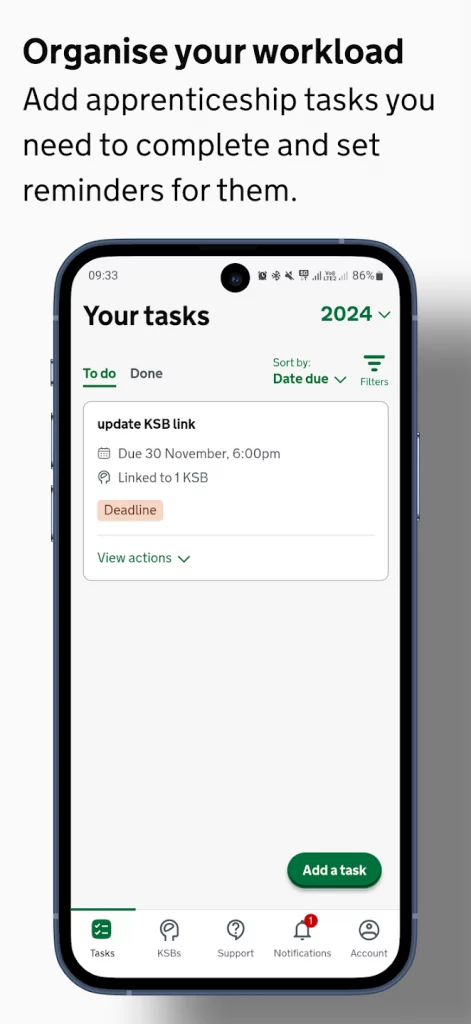
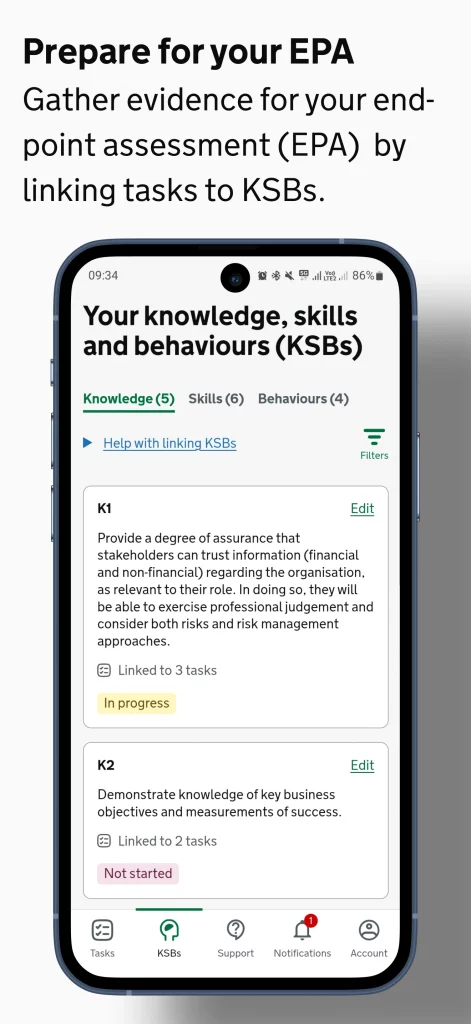
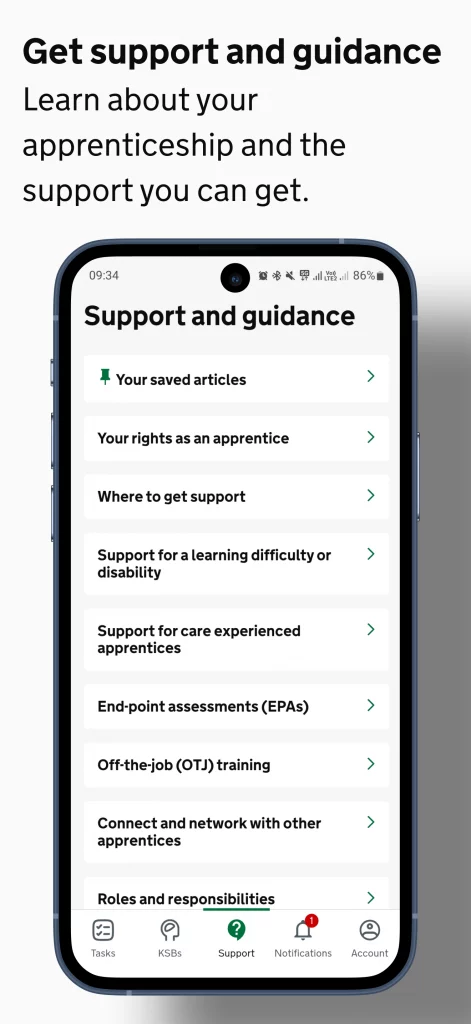
How to sign in to Your Apprenticeship app
To sign in to the app you will need to:
- create a GOV.UK One Login account
- you’ll be asked to create one when you first open the app
- use the same email address Semester has for you.
- This may be your work or student email.
- If you are not sure which email address to use, you should check with info@semesterlearning.com.